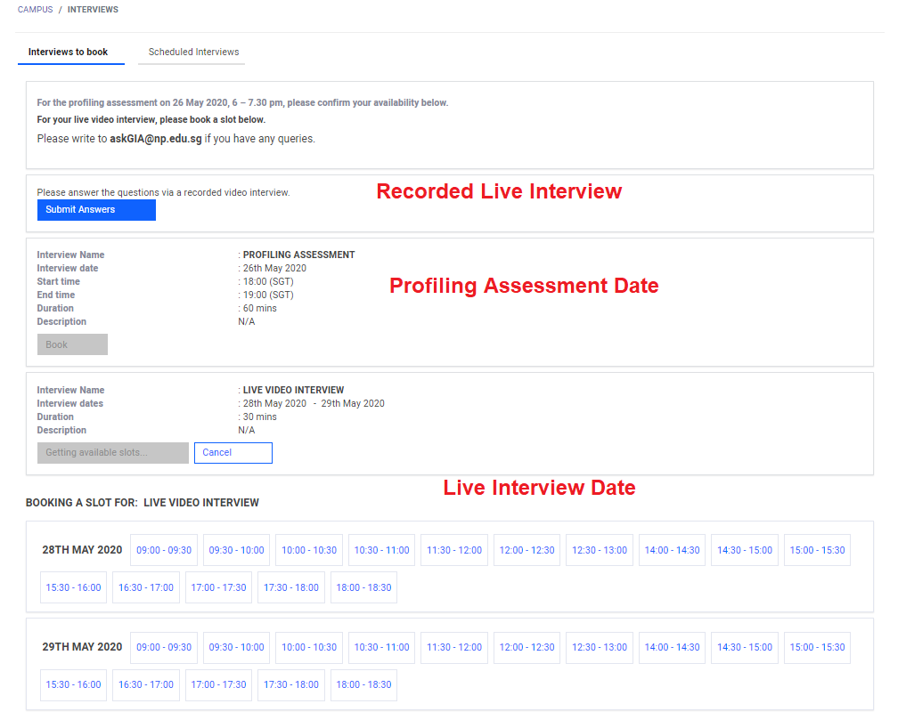Student Application Form (Profile Creation)
In order to be shortlisted, you need to create your submit your application first. Click “Submit Application” on the home page to begin.
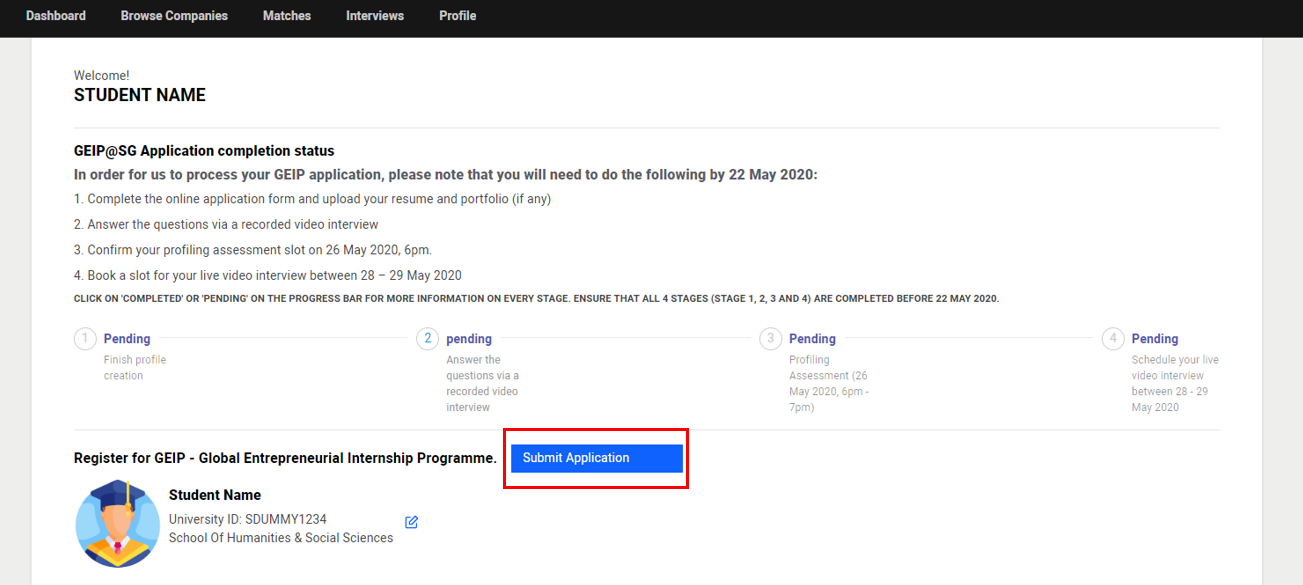
Part A: Upload your Image
A profile picture is required here, click "Next" to continue
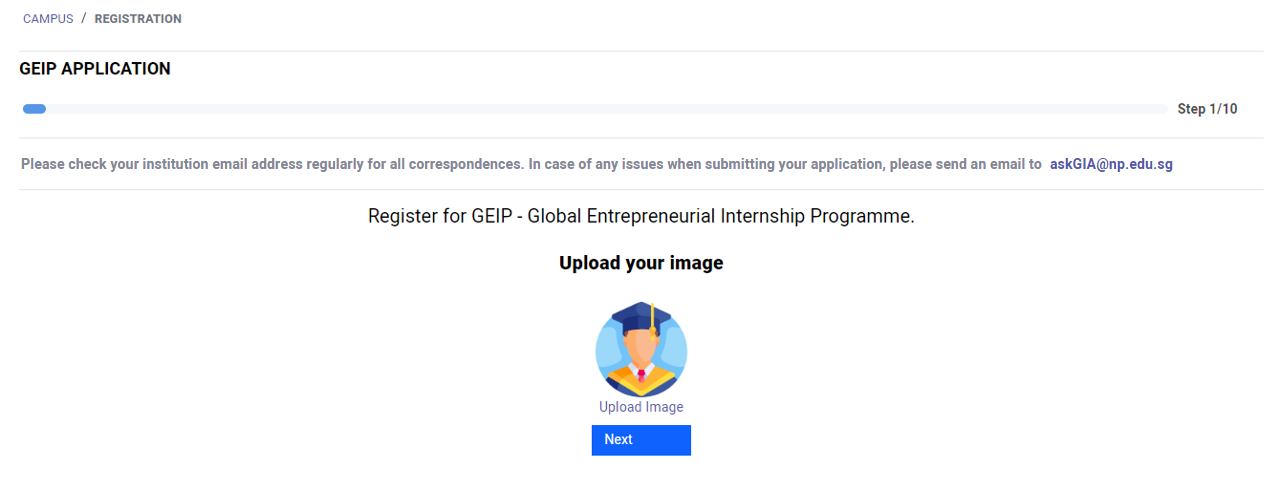
Part B: Upload Resume
Click on "Upload Resume" to upload your resume. Please follow the instructions listed on what to remove from your resume. It is compulsory to upload your resume.
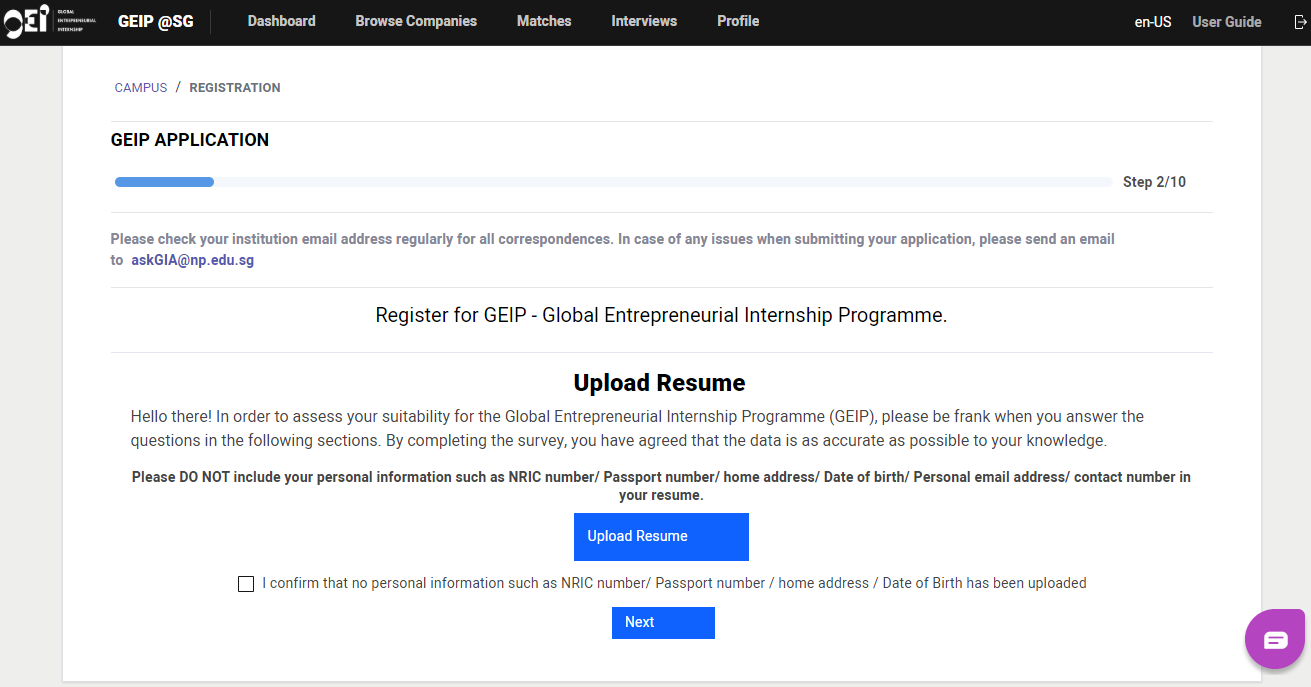
Part C: Written Assessment
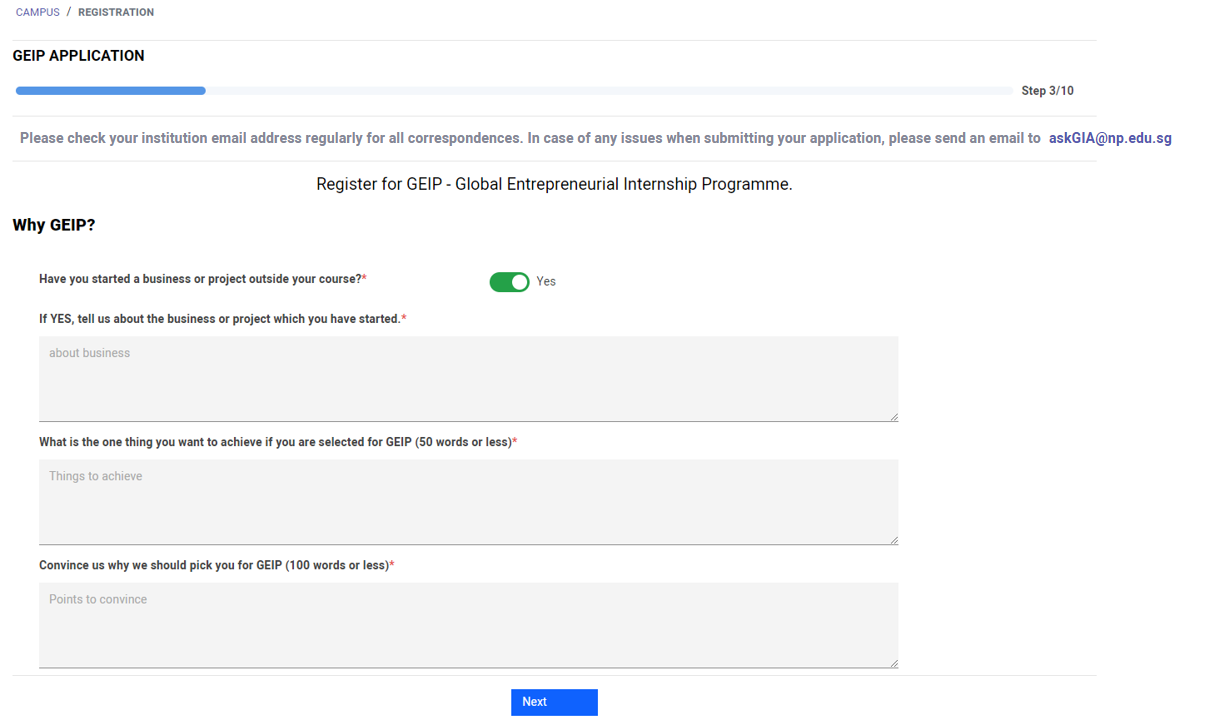
Part D: Bio/Academia Information Part I
Enter your profile details here.
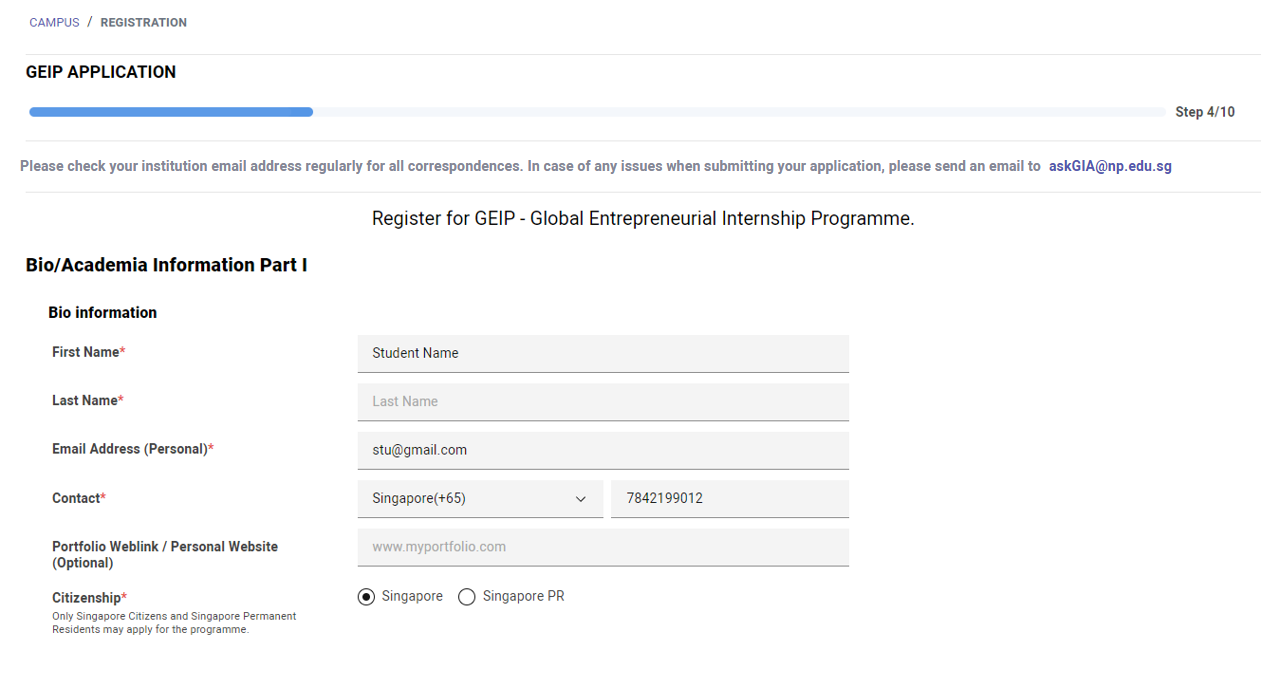
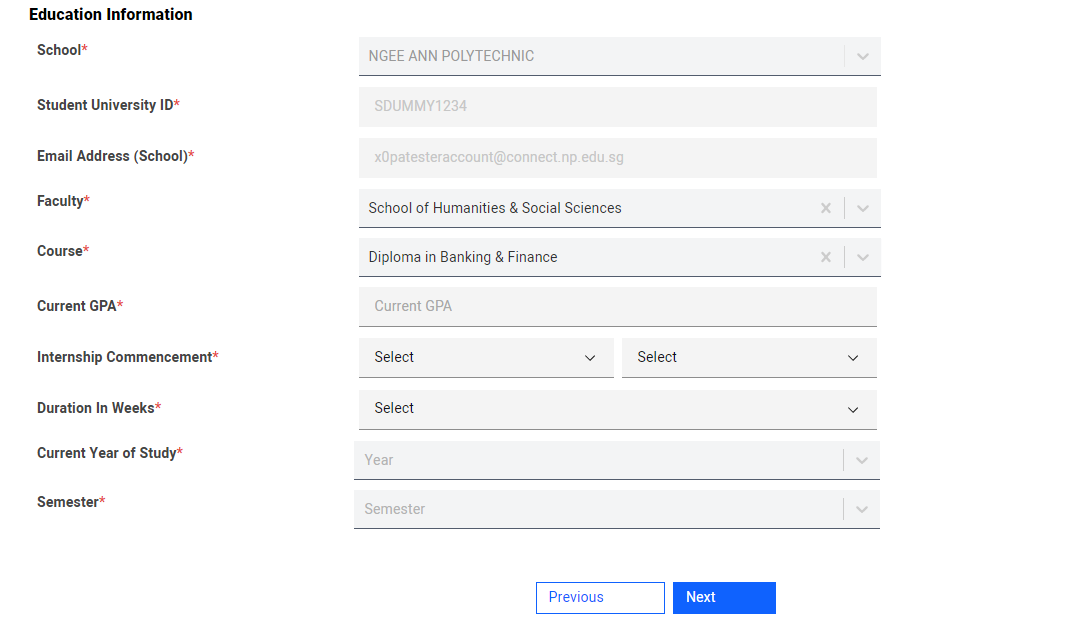
Part E: Bio/Academia Information Part II
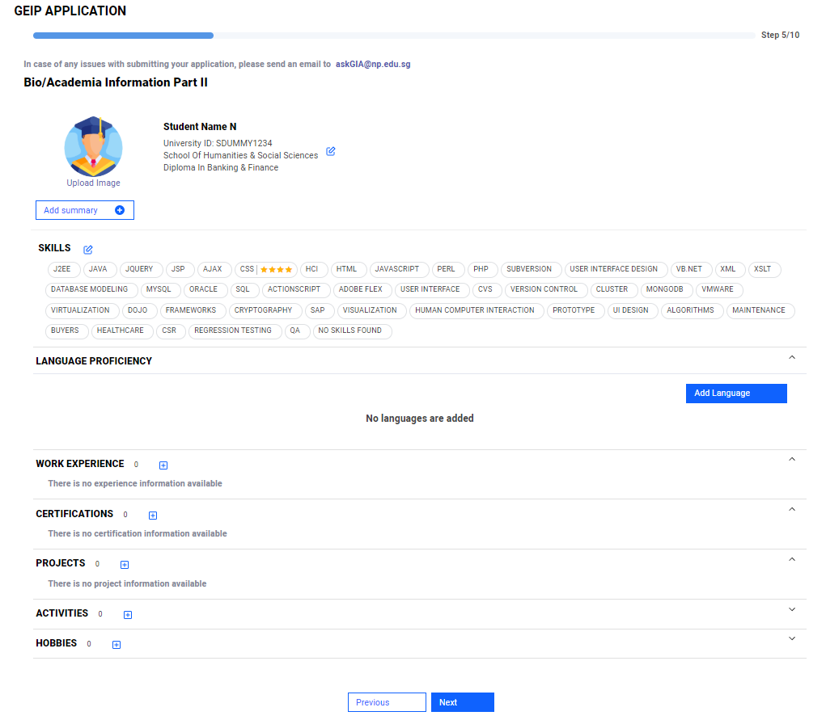
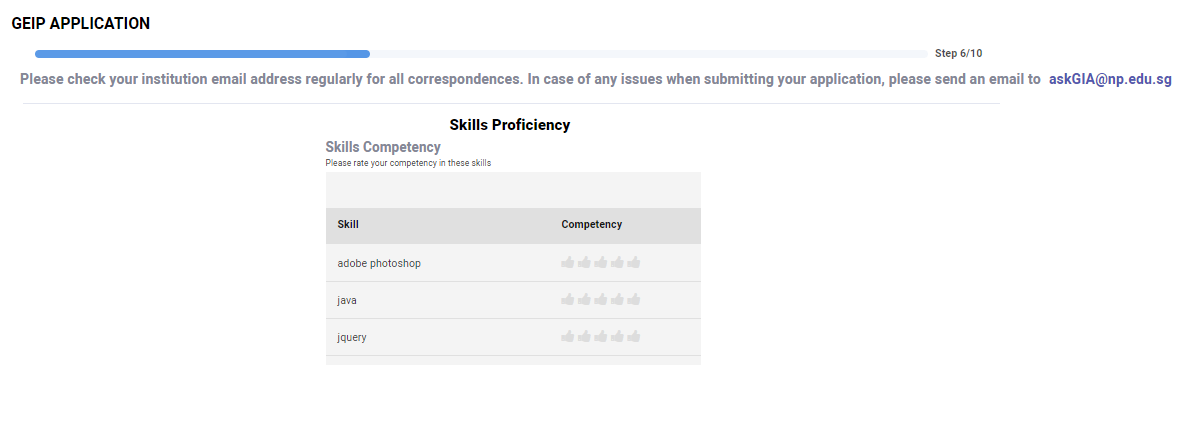
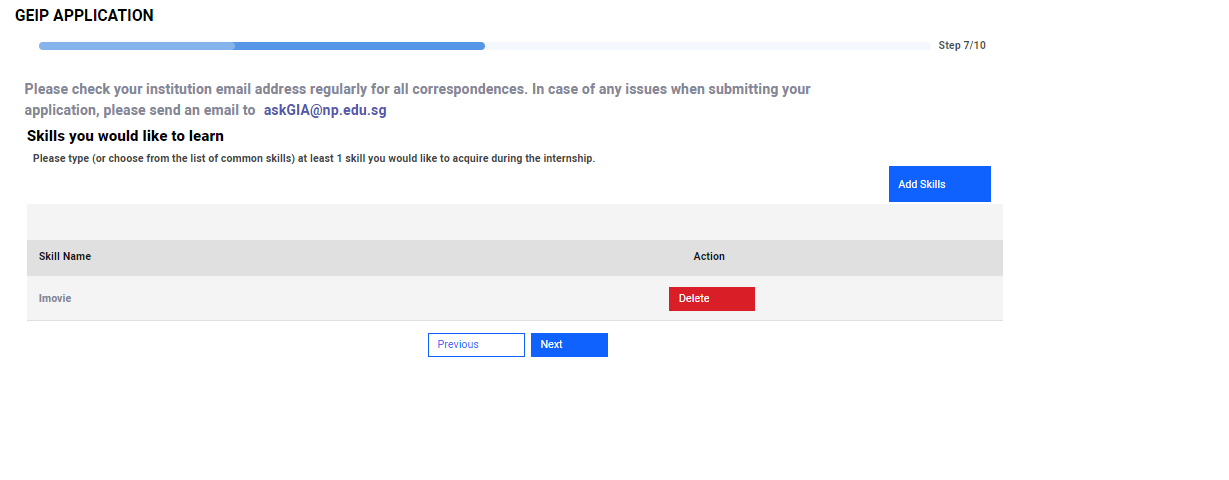
Part F: Preferences
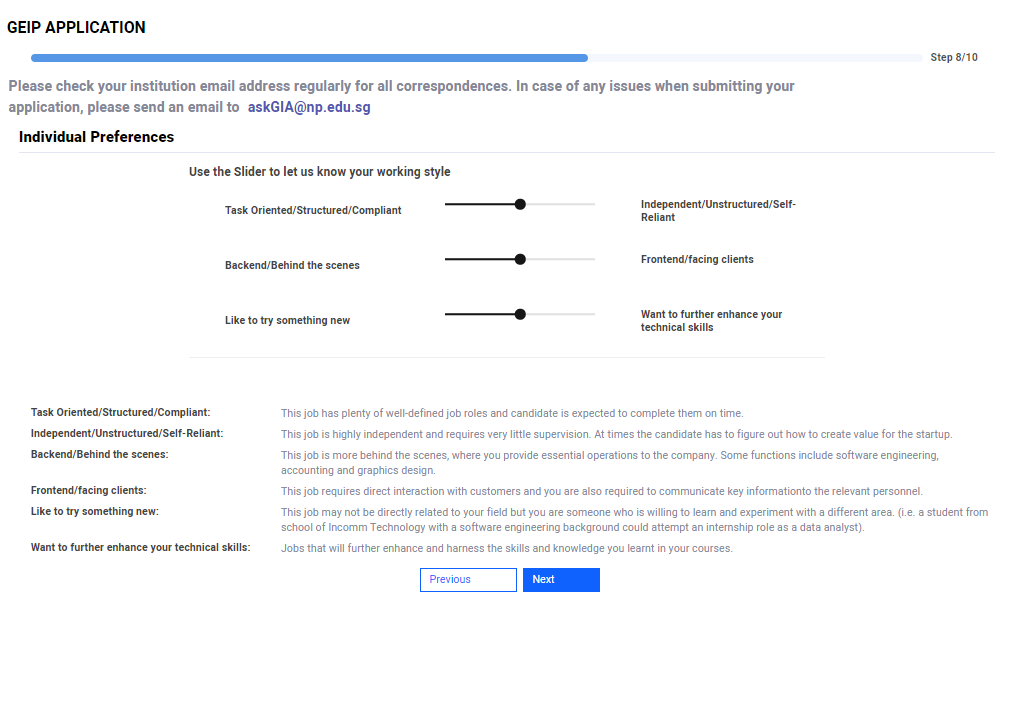
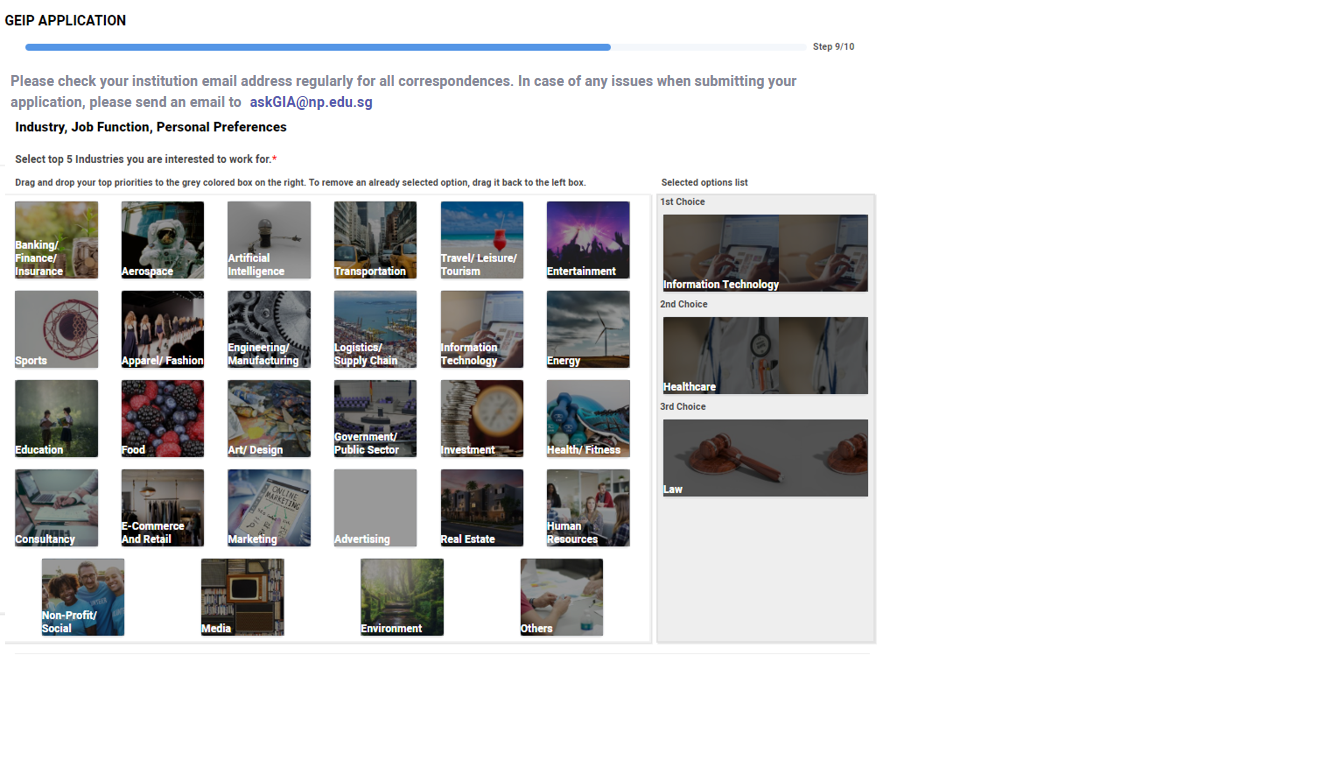
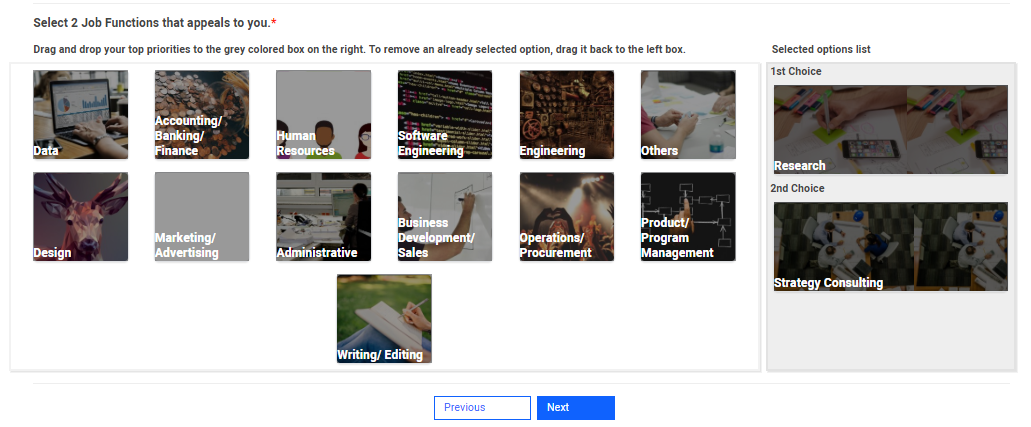
Part G: Additional Information
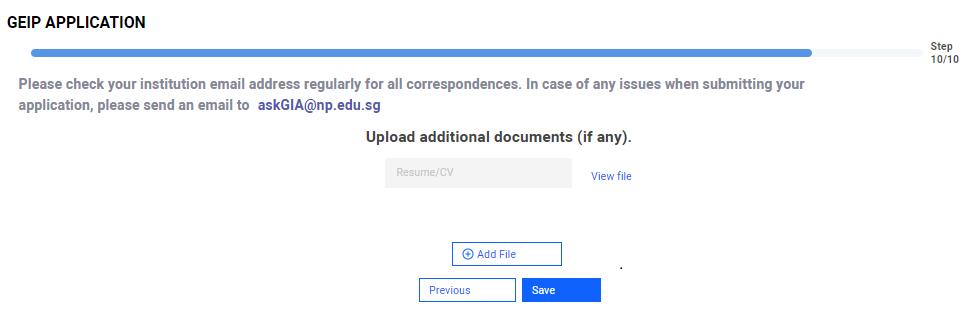
Profile is completed!
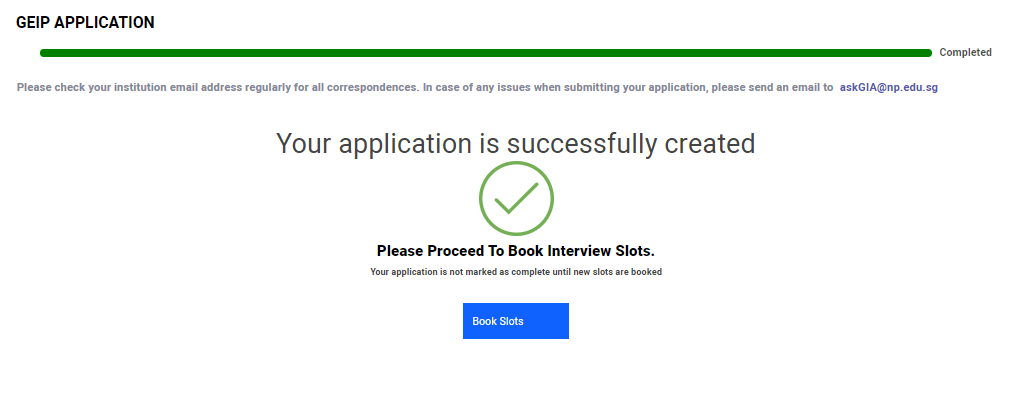
Book Interview Slots
Please take note of the 3 stages of the application process. Note down the dates for the 3 assessments scheduled.