Video Interview
Submitting your Video Interview Response
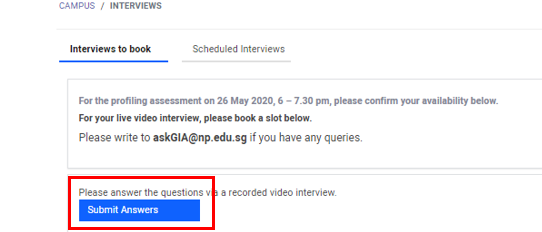
After clicking "Submit Answers", you will be redirected to a page where you can upload your response. The platform will show you a preview of the interview questions so you can prepare appropriately.
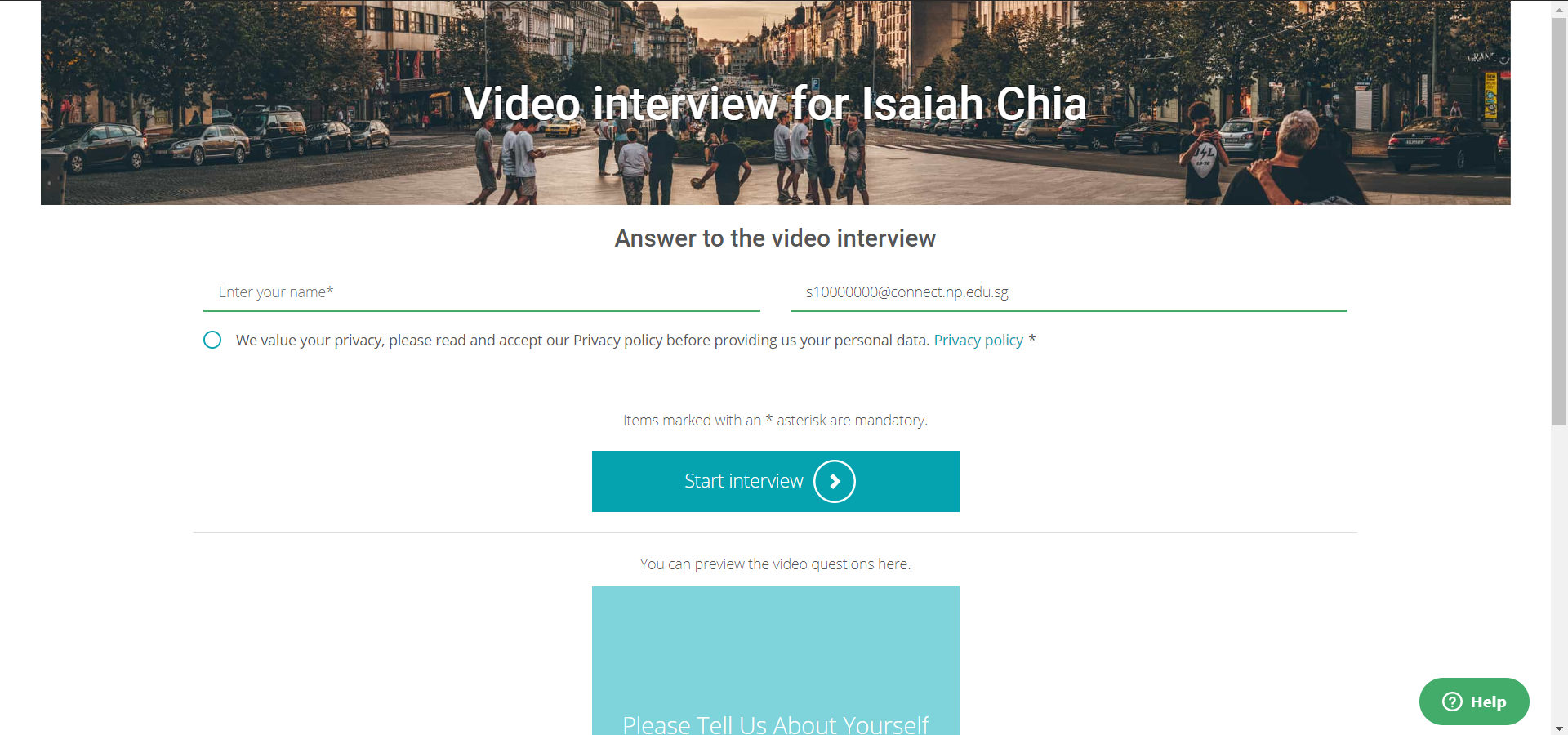
Recording your Responses
Here you can record your responses for each question. If you wish to do so on your mobile device simply copy the website URL and paste it in your mobile device browser.
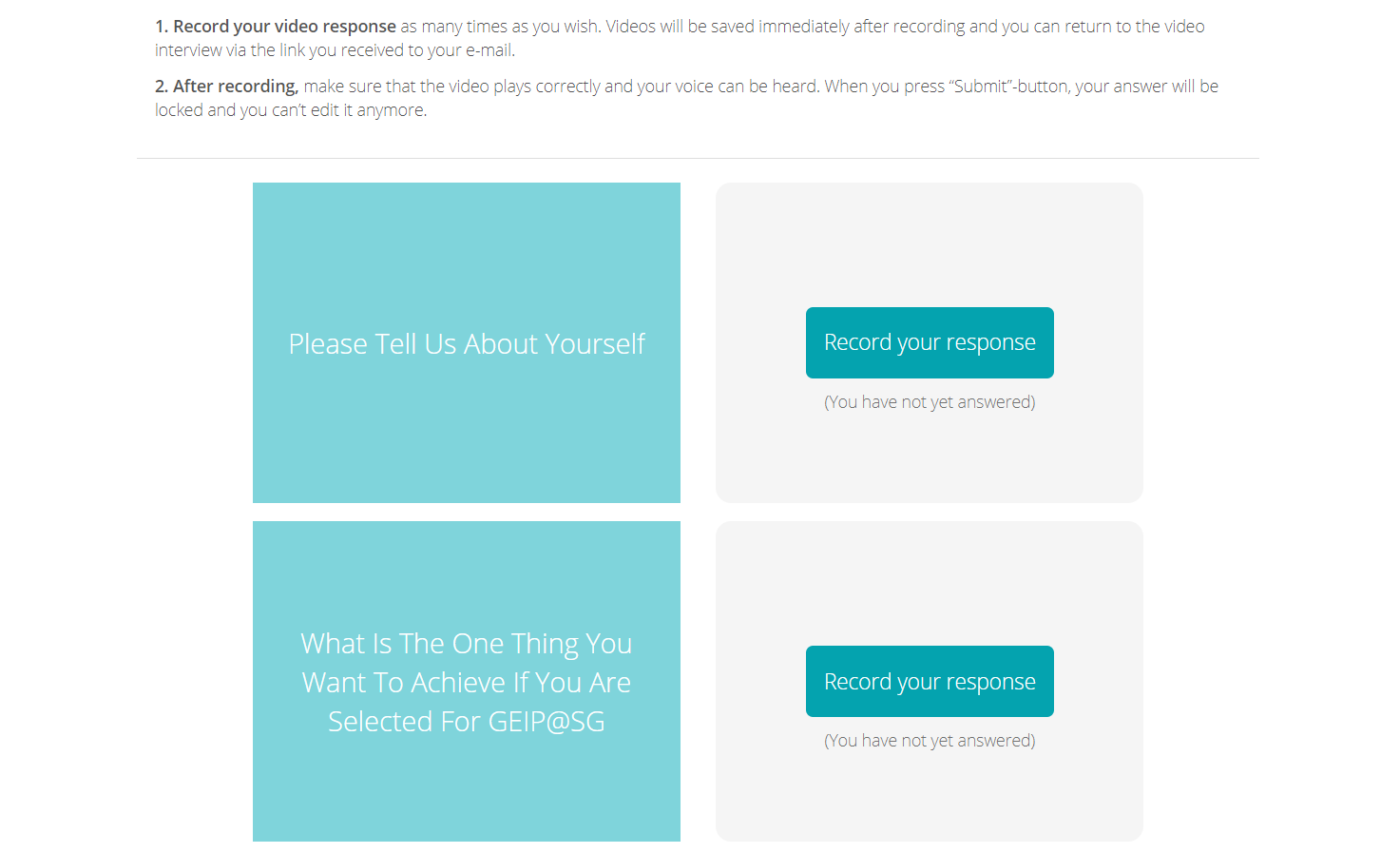
If you wish to continue your responses at a later date, simply click on the "Continue Later" option.
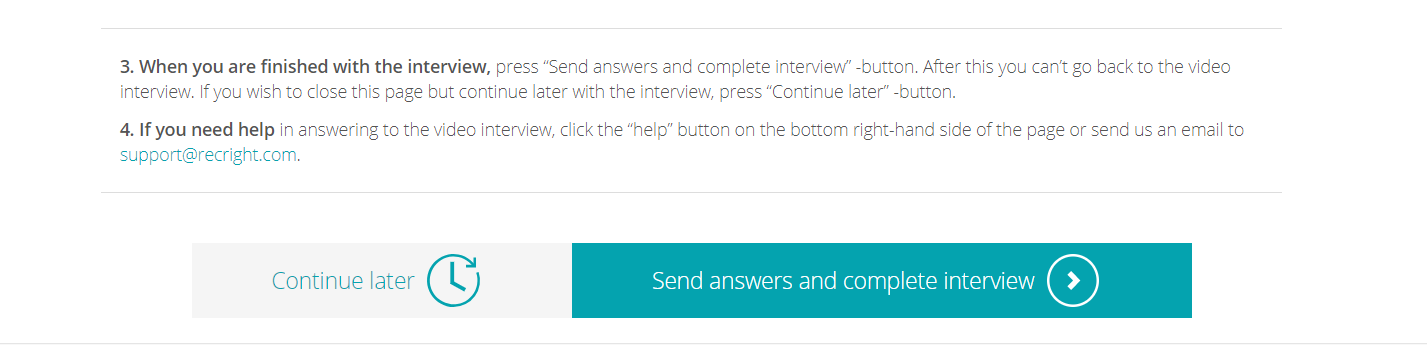
An email containing the video interview link will be sent to the email you listed. You can then continue your interview at anytime when you go through that link.
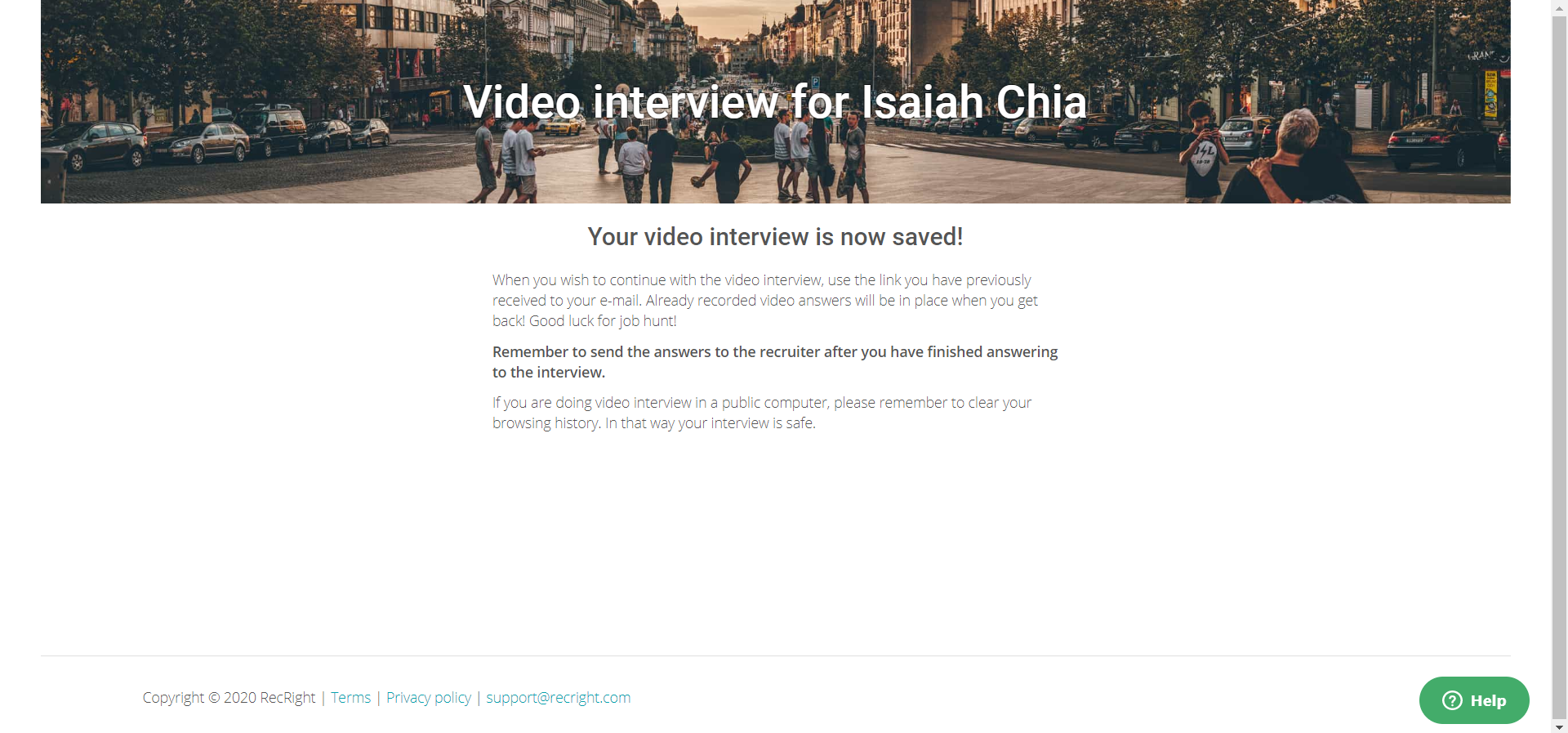
If you wish to submit your responses, there will be an additional confirmation sequence. Once you click on "Confirm" your response will automatically upload onto our platform.
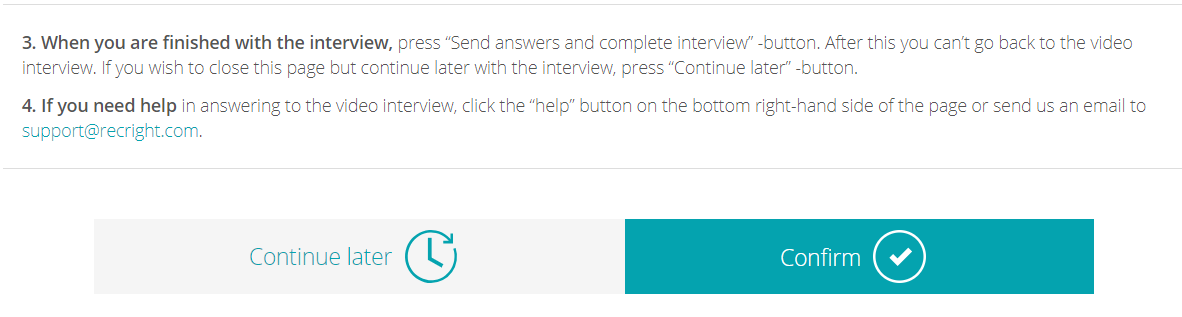
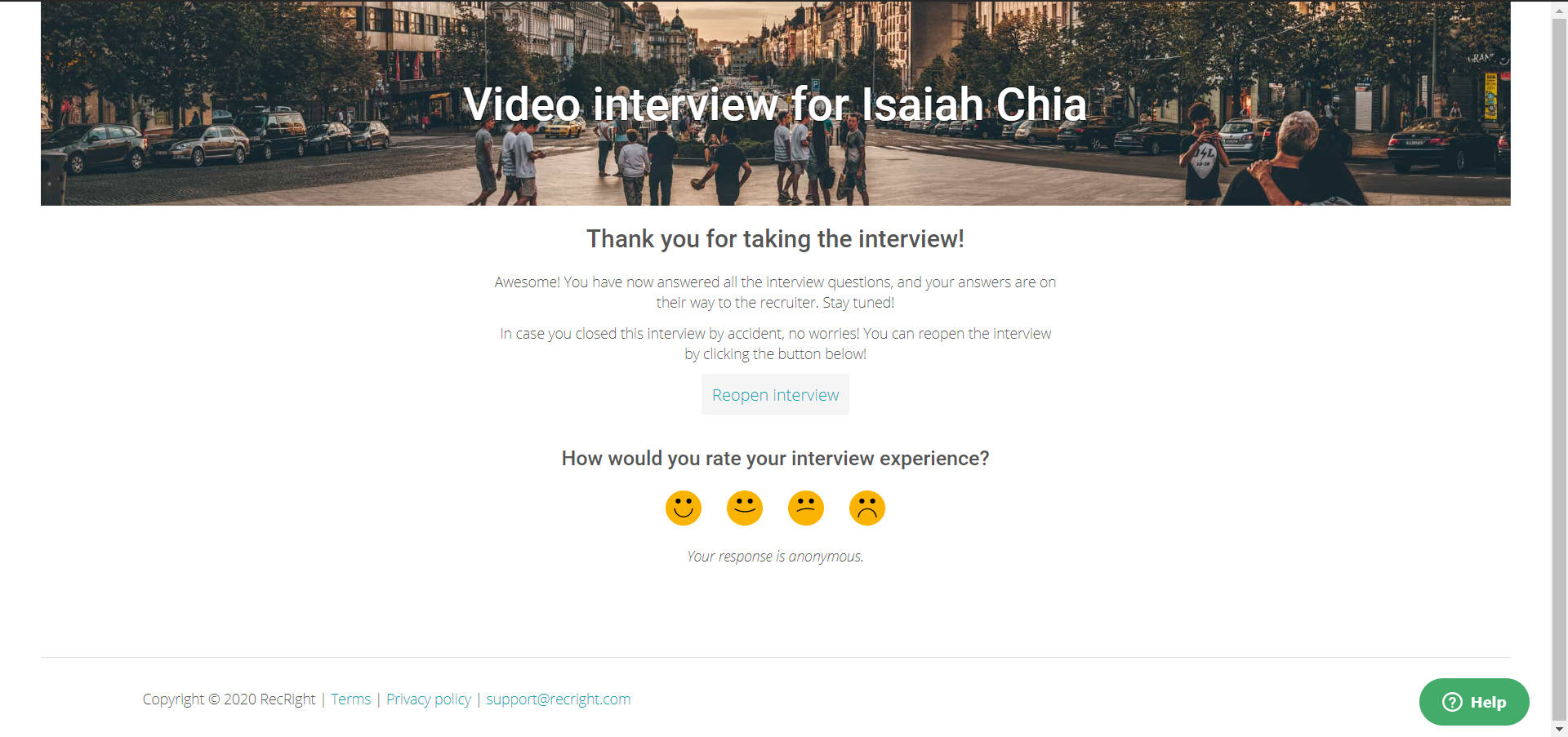
You can resubmit your interview response via the link sent to you by email.
