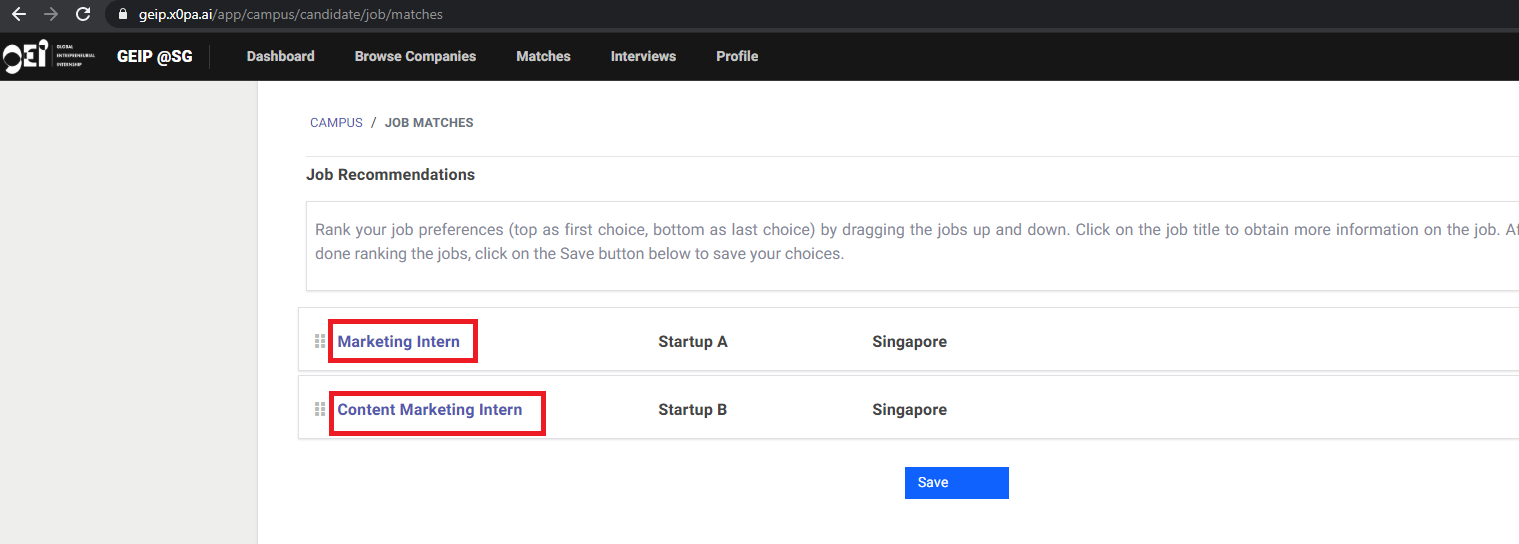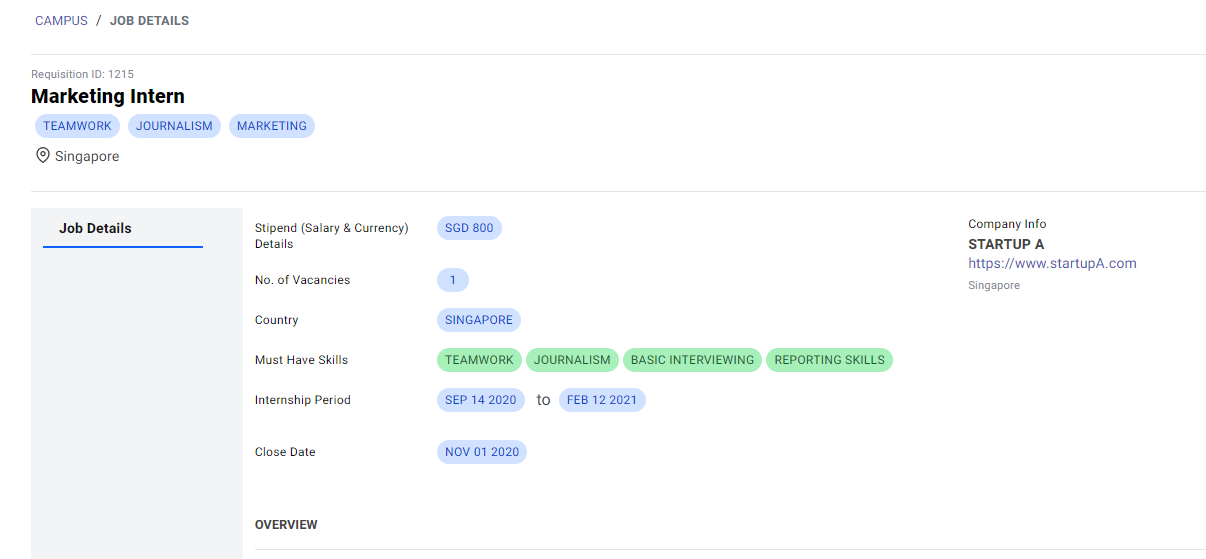Job Reviewing Process
Indicating your job preferences
Login to the platform and click on "Matches" on the top toolbar.
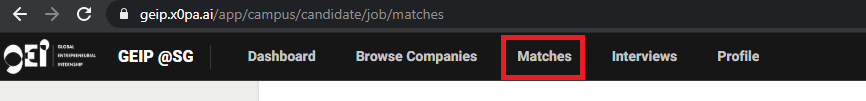
You will be able to see all your matches here. Click on the job title for more information on the job. You can indicate your preferences by dragging the jobs up and down. Once completed, click on "Save".
Note that while your preferences are noted, GEIP will send your resume to all employers for consideration.