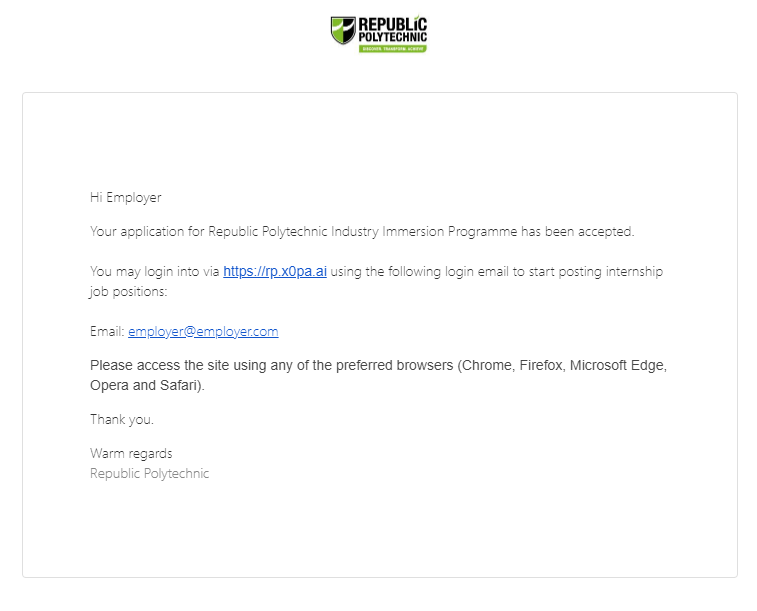Company/User Registration
Enter Company UEN or Select Company Name from dropdown
You can either key your company's UEN or select from a list of companies which have already been registered with us. Start typing your company's name to view the list.
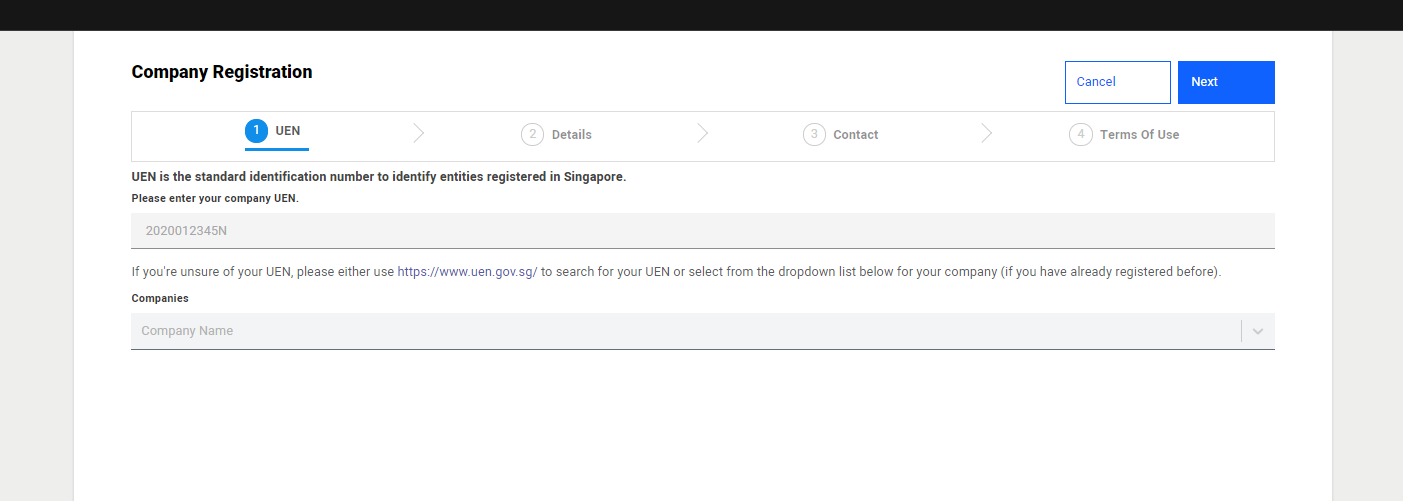
Case 1: For New UEN
Step 1 - Tell us about your company:
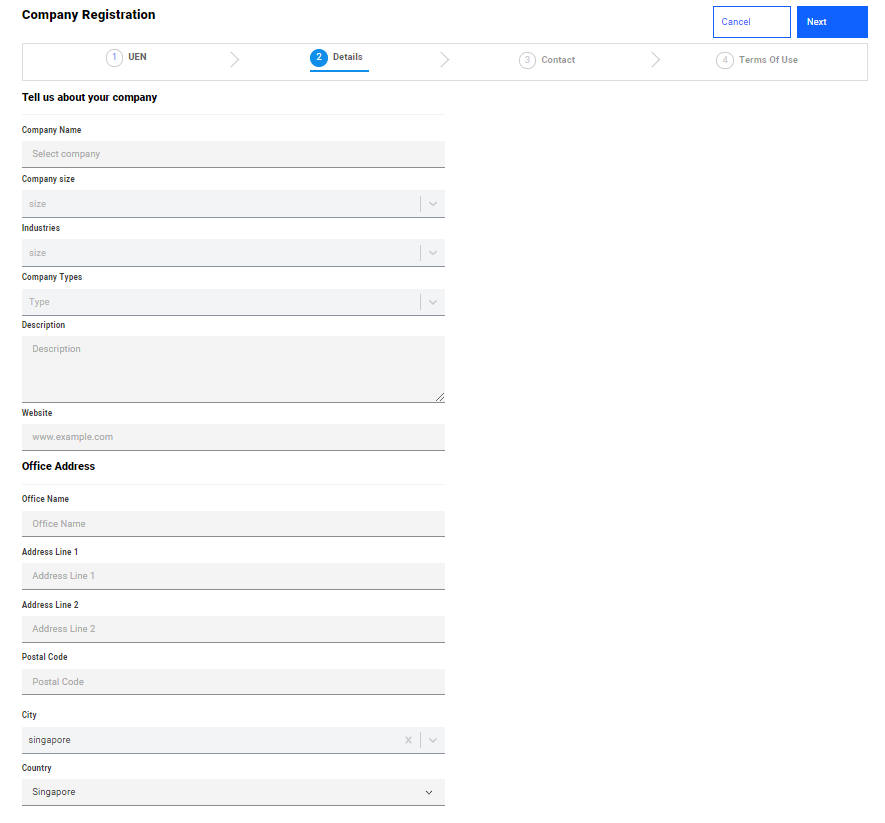
Step 2 - Contact Details
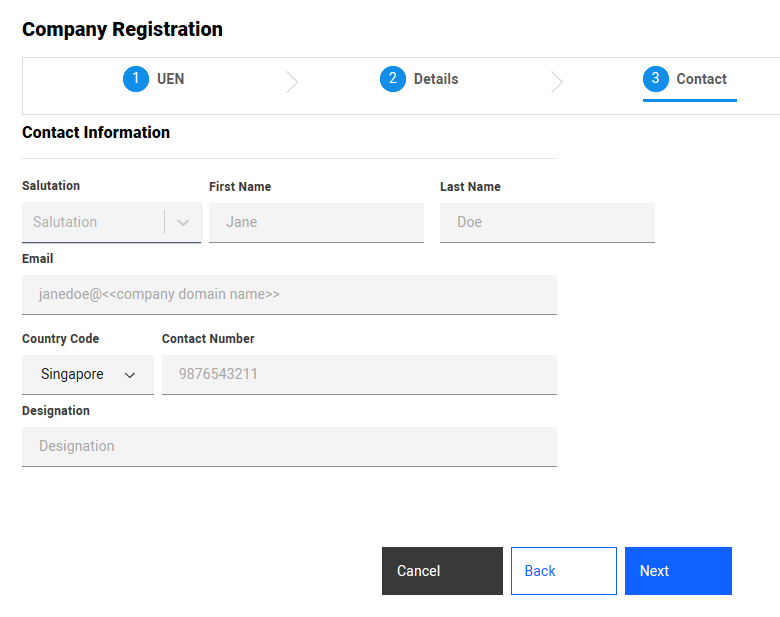
Step 3 - Terms of Use
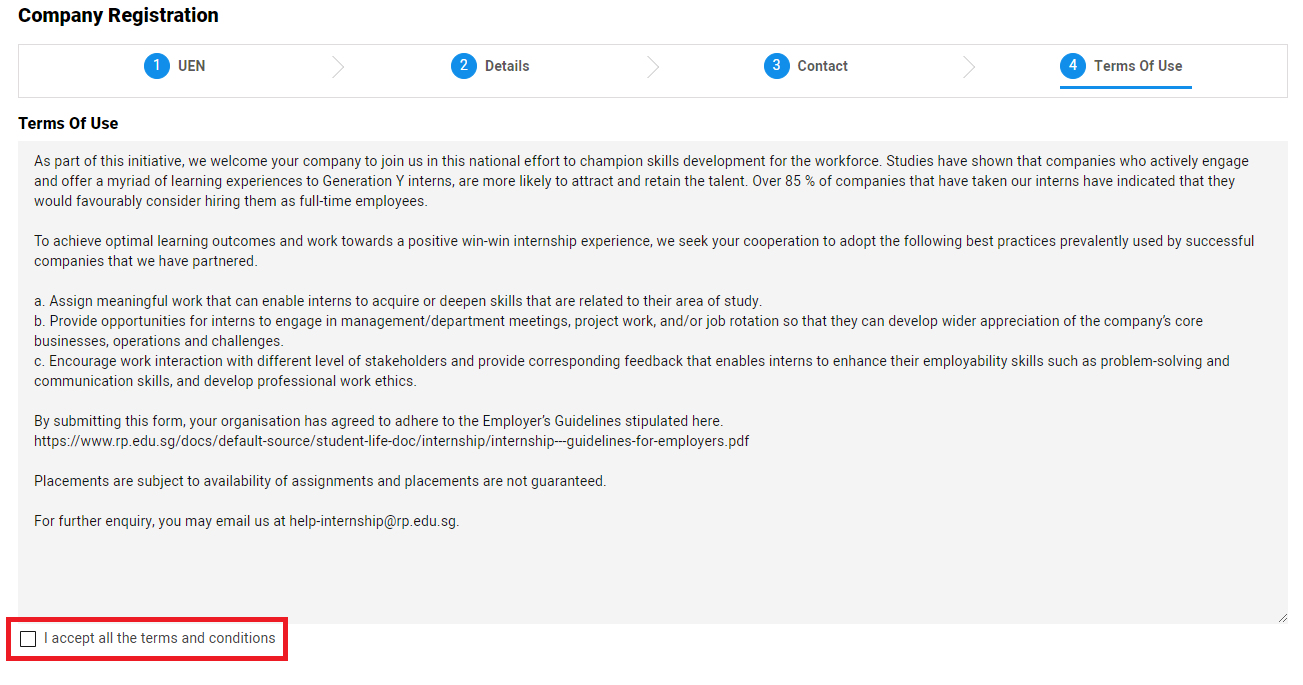
Await company approval from Republic Polytechnic
You have completed the registration process for your company.
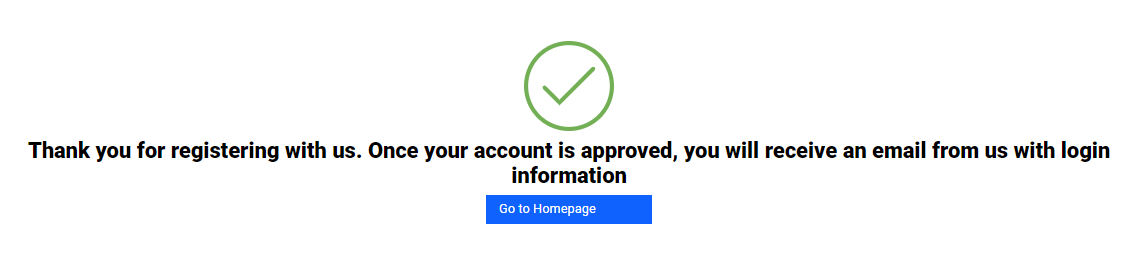
Case 2: For Existing UEN or Selecting Company from dropdown
Step 1 - Contact Details
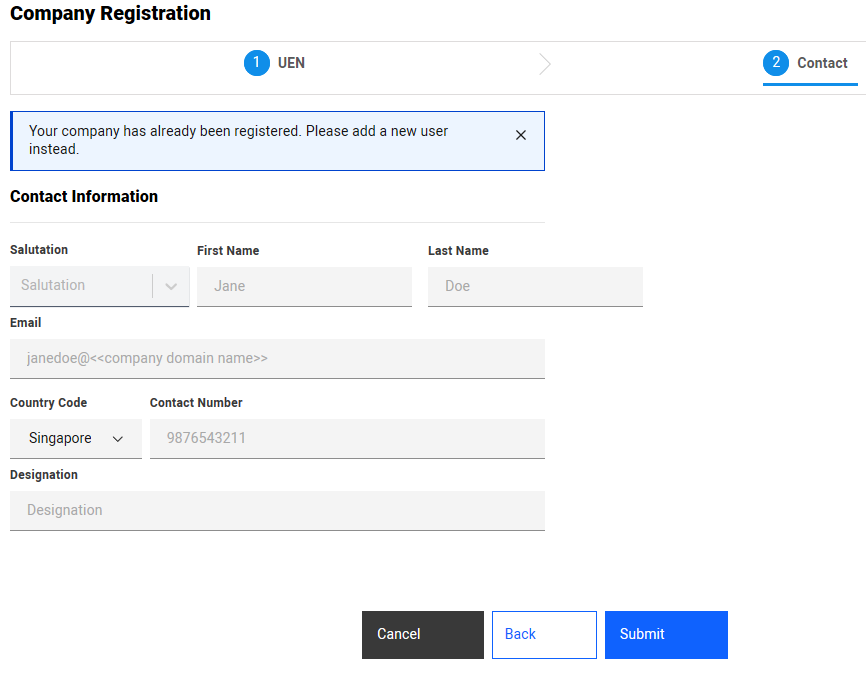
Await user account approval from Republic Polytechnic
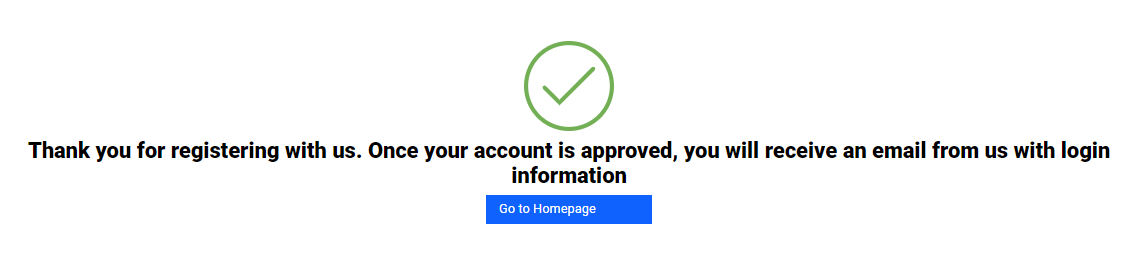
The company registration/user account process is then completed. When your company/user account has been approved, you will then receive an email containing instructions on creating a new job.