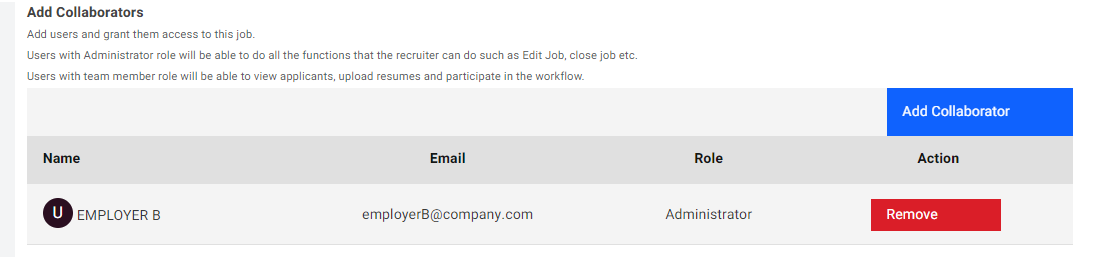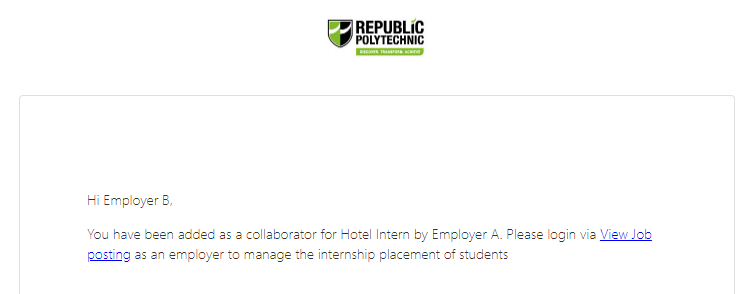Adding your colleagues to manage your jobs (Collaborator)
For every job in your account, it will be connected to just your email. If you would like to add another colleague to manage the job, click on the respective job, and then click on "Collaborators" as indicated by the red box.
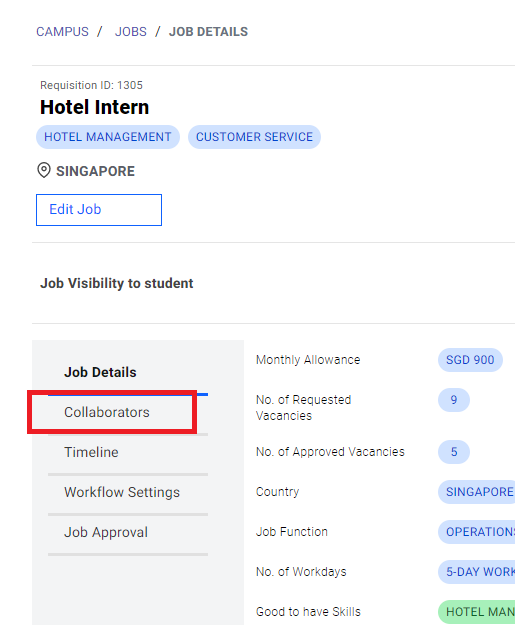
Click on "Add collaborator".
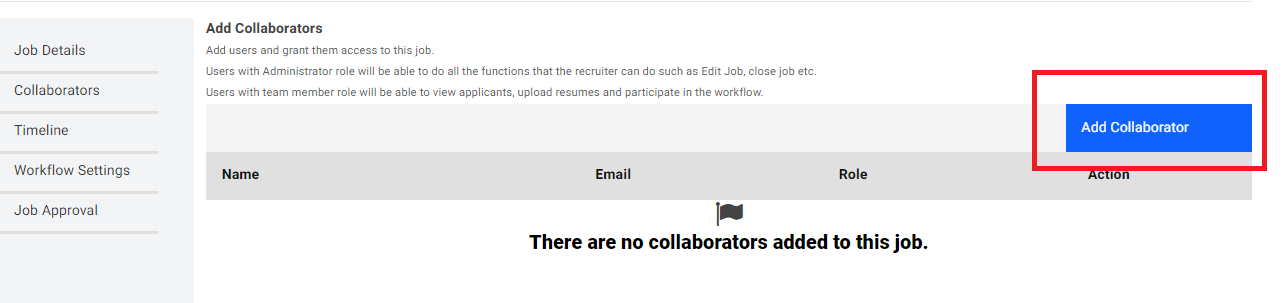
Select your colleague's email and then click "Add". If your colleague's email is not in the list, he/she is required to register an account. Follow the instructions here.
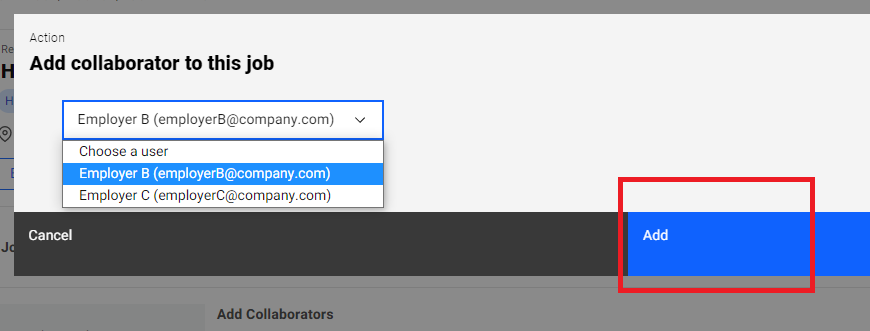
Your colleague is now able to login and manage the job. He/she will also receive an email as well.