Offering successful candidates after interviews
After interview has happened
After interview, you are required to offer/reject the interviewed candidate via the platform. On the main dashboard, click on the number above "COMPLETED INTERVIEWS" as indicated by the red box above.
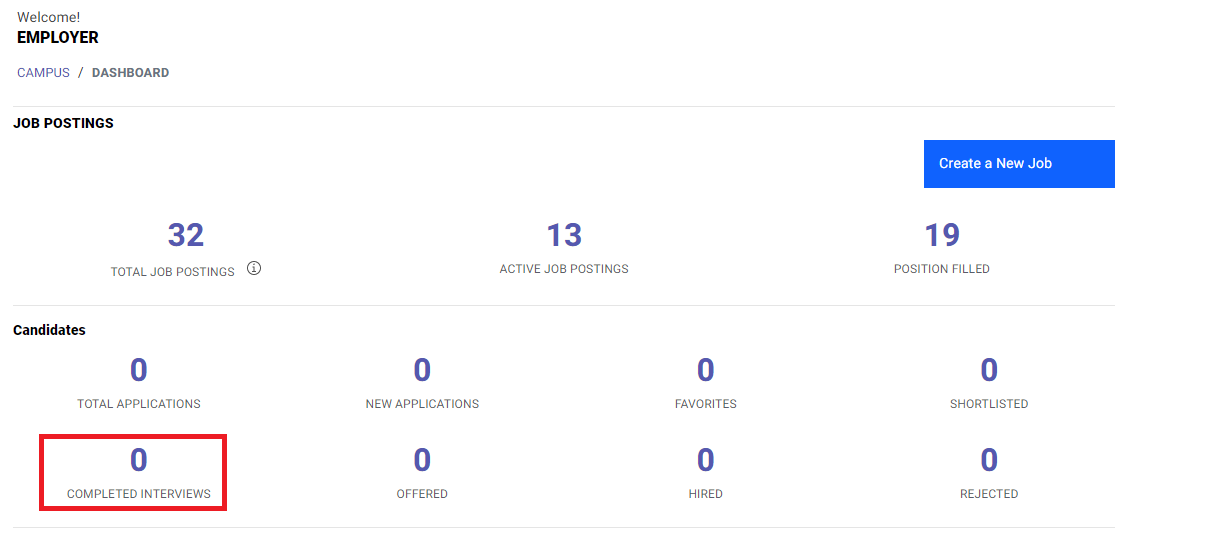
Click on the profile name.
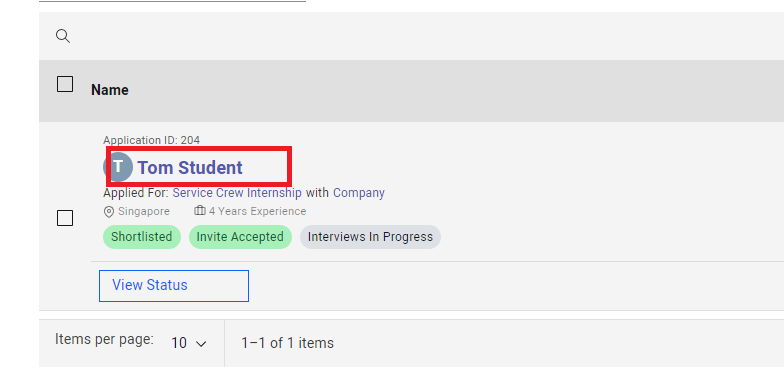
Click on "Interview Status"
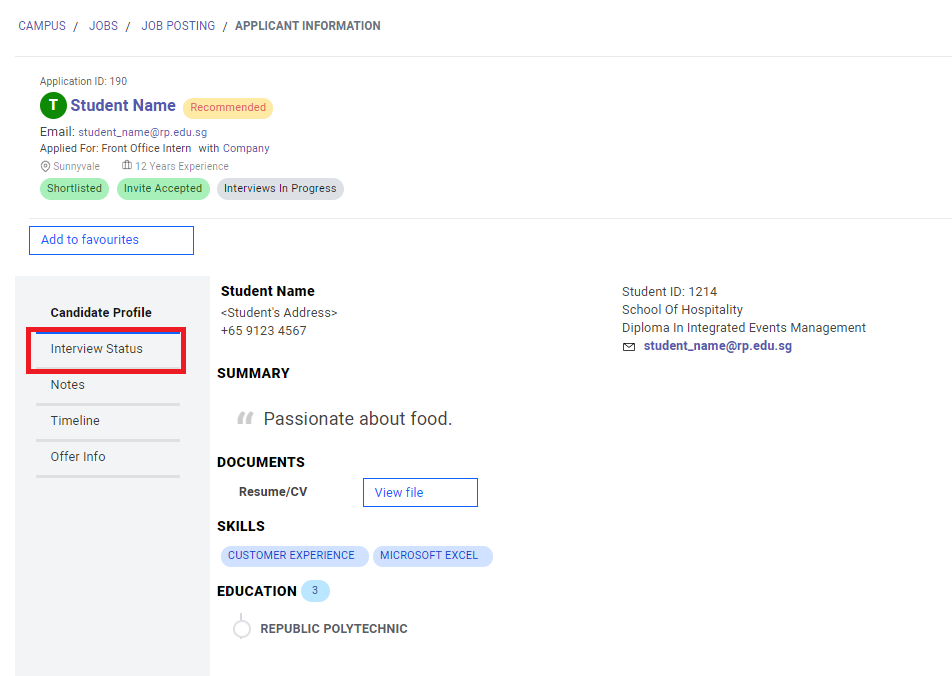
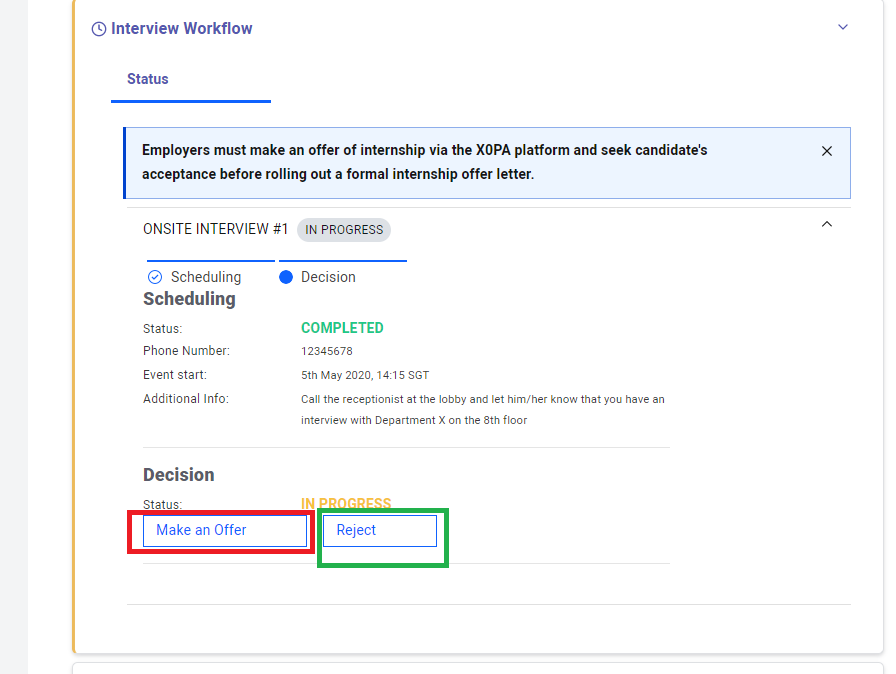
Acceptance/Rejection
Click on "Make an offer" if you are interested to offer the student the internship. Otherwise, click on "Reject".
It is important to note that making an offer does not confirm the placement of the student. The student would also have to accept the offer to confirm.
