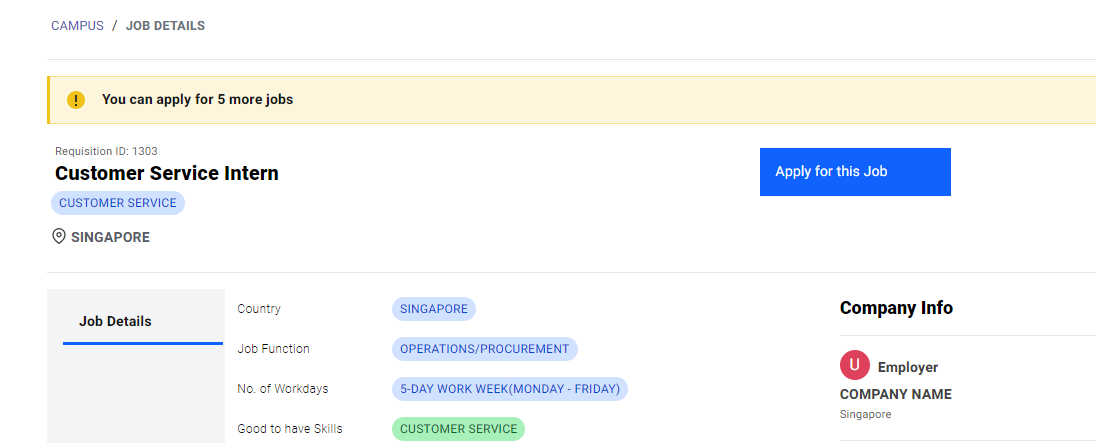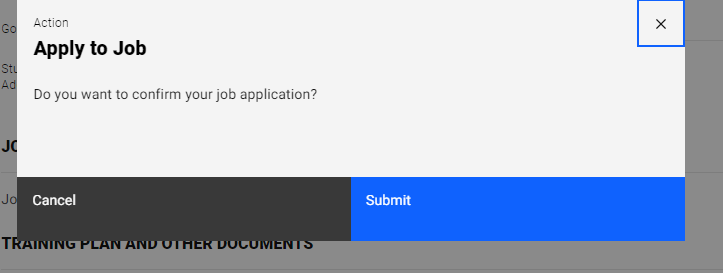Applying for Jobs
After completing the profile, click on "Browse Jobs" on the top bar.

You are only allowed to apply for a maximum of 5 jobs. Use the filters on the left to narrow your options. Every job tab contains basic information on the job, including commute time and monthly allowance. Commute time is defined as the estimated time taken from your home address to the office address. For more information (job description, training plans) on the job or to apply for the job, click on the job title.
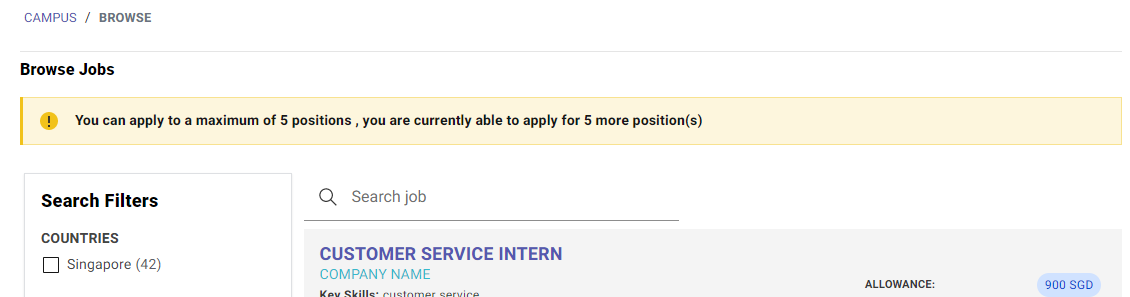
Apply for a position by clicking "Apply for this job". The company would receive your application and contact you if you are successfully shortlisted.