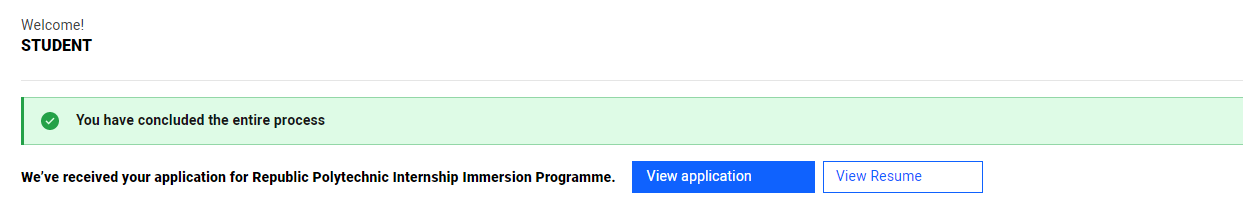Follow-up after Job Acceptance
Uploading offer letter in the platform
After accepting the job offer from the platform, you are then required to contact the hiring manager for an offer letter.
Upon receiving the offer letter and signing it, log on to the platform and click on "Click here to upload your signed offer letter"
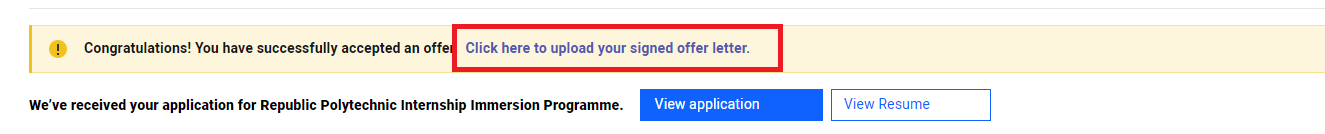
If you are taking a picture, please ensure that the picture of the signed letter is clear. You are highly recommended to scan the document. Click on "upload" and upload the signed document in any of the following file formats: jpg/jpeg/png/pdf/doc/docx.
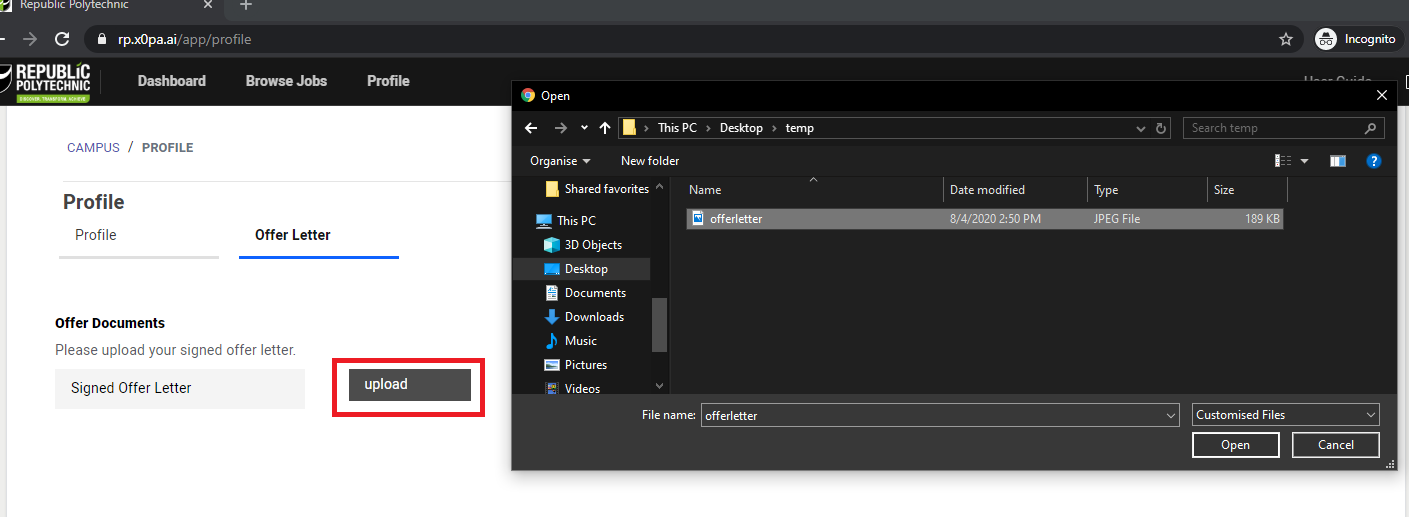
Process is complete!
The process is complete after you have successfully uploaded the signed letter. Congratulations and enjoy your internship!